Apple IDs are Required for iOS
If you are using iOS devices then you will need to register your account with Apple and have them give you a certificate of approval. That certificate needs to be uploaded to Moki. In order to create a certificate you must have an Apple ID. We recommend that you use one specific to your company or this project as this account will need to be used for the life of the project.
Here are the steps to creating an Apple ID
- Go to appleid.apple.com and click Create an Apple ID
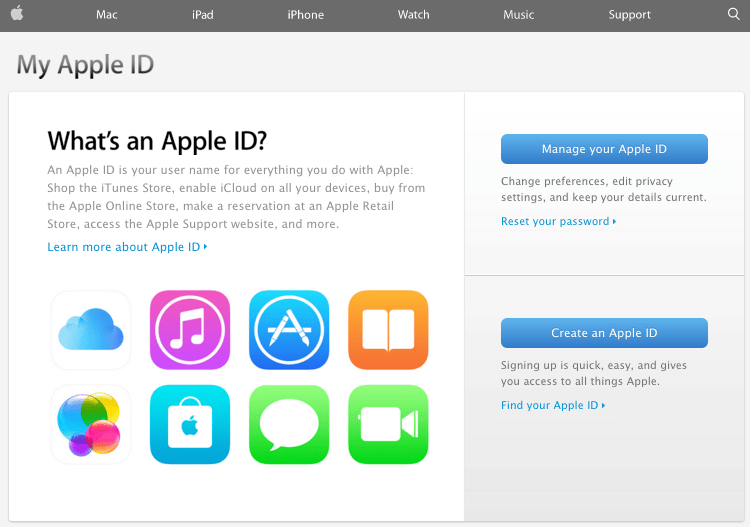
- Enter your information. Your Apple ID will be an email that you’ll use when logging in and installing apps on the devices
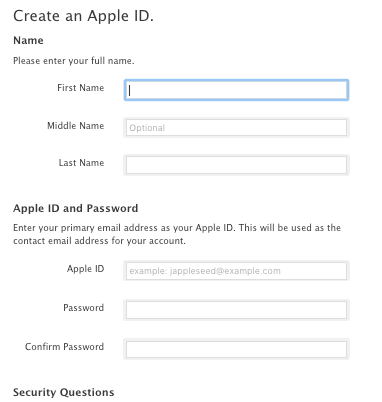
- You will be sent an email to confirm and verify your account. Click the Verify Now link, enter your login info and click Verify Address. Then verify your backup email address
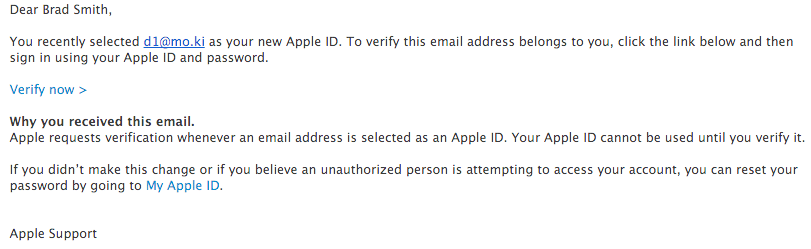
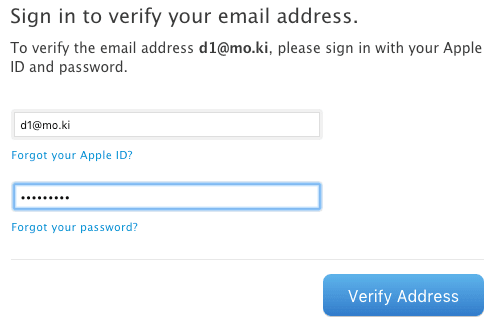
- Sign in to iTunes to finish setting up your account. You’ll be given a pop-up telling you to review your account information, click Review
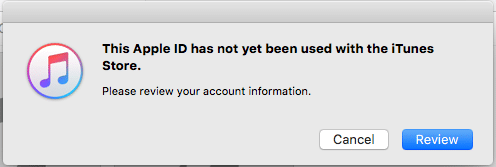
- You’ll be asked to agree to their terms and verify a credit card number and billing address
- Finish setting up your account with anything you think you’ll want or need
- Go to appleid.apple.com and click Create an Apple ID
