Moki has APIs available for you to integrate into your own platform.
Go to the Moki Android Developer Portal where you can explore the APIs we have, sign up for access, and test them before you implement them.
Once you have signed in, you will select either the Agent Documentation or AE Documentation at the top.
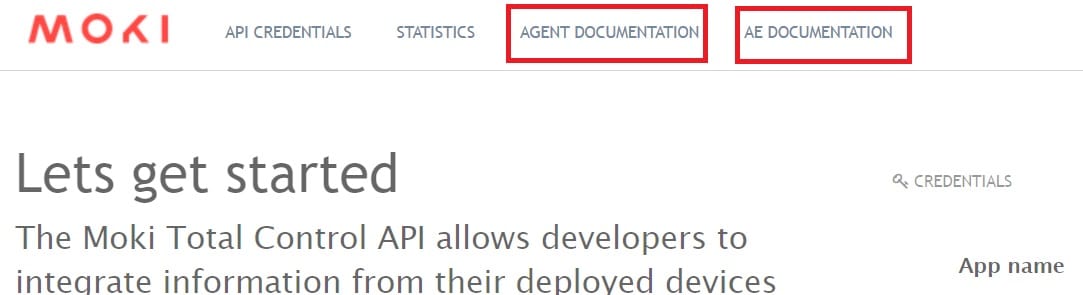
You can also access each documentation directly using the following links:
Once you have signed up, reach out to Moki Support to receive your Tenant ID and API Token.