Android Enterprise MDM
Android Enterprise with Moki empowers enterprises to manage and secure their Android devices effectively across countless device manufacturers. Moki’s MDM solution enables businesses to remotely control and monitor their devices, providing real-time updates and granular visibility into their device fleet. With Moki, business enterprises can simplify device management and reduce security risks, all while keeping their employees productive and connected.

Why Enterprises Need Robust Android Device Management

Not implementing an Android Enterprise MDM solution can make mobile device related tasks challenging for IT teams. Without an effective remote management solution, device fleet management can become a cumbersome process, leading to significant security concerns.
Moreover, device visibility and application management become strenuous manual interventions without the support of an MDM platform. Moki’s Android Enterprise MDM is designed to mitigate these challenges, providing a seamless and secure device management solution for your organization.
Why Choose Moki's Android Enterprise Management?
What makes Moki different from other Android Enterprise device management solutions?
-
 Reduce costs associated with hardware and software management
Reduce costs associated with hardware and software management -
 Seamlessly deploy large-scale device fleets with minimal action required
Seamlessly deploy large-scale device fleets with minimal action required
-
 Enhanced security measures through device lockdown features
Enhanced security measures through device lockdown features -
 Excellent support, with most cases being resolved within the first interaction
Excellent support, with most cases being resolved within the first interaction
Manage, Scale & Deploy Device Fleets With Android MDM Software
Create, Manage, and Enforce Android Device Policies
Moki users can create, manage, and enforce device restriction policies while creating a customized Android MDM solution, in addition to modifying granular settings, managing enforcement rules and default device permissions, configuring network connections, and more.
Manage Google Play Applications
Moki integrates with the Google Play Store, enabling users to manage, install, and uninstall Google Play and private applications. Administrators also can work on app updates and policies while locking down devices to specific applications.
Zero-Touch Enrollment
Businesses with large-scale device fleets can now leverage our seamless deployment method through zero-touch enrollment. Devices can be configured online and shipped with their management capabilities in place so users can get started right out of the box. Configurations can be easily modified and automated, and the stress of adjusting to new devices can be minimized.
Streamlining Mobile Device Management for Androids
Moki enables quick and effortless implementation of your mobile device fleet and streamlines device updates and maintenance from one remote location.
This was recently exemplified by a customer of Moki’s who needed to update their fleet of Android devices but faced the daunting task of manually updating each device. Moki enabled them to quickly and efficiently implement updates from one place without visiting every device physically. With Moki’s help, this customer could complete the entire process remotely.

Who We Work With
Moki works with businesses of varying sizes and scales. Our Android Enterprise device management solutions work great for:

SMBs
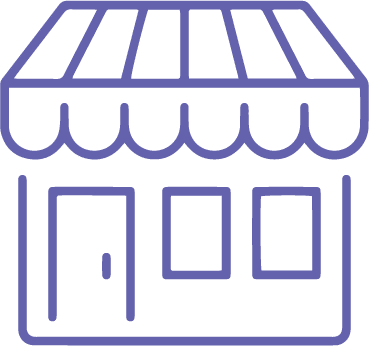
Startups
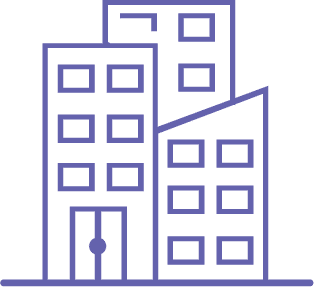
Large Scale Enterprises
Contact Moki and Begin Managing your Android Enterprise Fleet Today
Contact one of our MDM experts and learn more about how we can help you manage, secure, and deploy your Android device fleet with ease. Our solutions are designed for growing enterprises that need reliable and robust device management tools.
