Extend Your Mobile Devices Fleet Functionality with Moki's Powerful MDM Applications
Experience unparalleled control and efficiency with Moki’s Android kiosk app, a key component of our robust MDM solution. This kiosk software transforms general-use tablets into dedicated, single-purpose devices perfectly tailored to your operational requirements.

Moki Kiosk for iOS & Android
The Moki Kiosk app is a sophisticated controlled web browser designed for Android and iOS devices, transforming tablets into reliable and secure kiosk systems.
Addressing Business Challenges with Moki's MDM Applications
Businesses encounter various challenges in managing their mobile devices without an MDM application. The absence of app lockdown exposes devices to unintended usage, potentially compromising security and leading to misuse. Furthermore, the lack of customization options prevents branding opportunities and hinders customer interaction, resulting in missed chances for brand promotion.
Android Kiosk App for Streamlined Management
Moki’s Android kiosk app empowers businesses with remote content and settings management capabilities, allowing for easy customization and control of devices. With the ability to set up rotating screensavers or images, companies can showcase their brand logo or promotional content on their devices. Additionally, the kiosk software also enables the display of local content offline, providing uninterrupted access to critical information.
Moki users realize several benefits with our kiosk app, including:
-
 Security
Security -
 Improved customer experience
Improved customer experience -
 Custom branding
Custom branding -
 Total control over devices
Total control over devices
Moki Launcher Android
The Moki Launcher app is specifically designed for Android tablets, offering both enhanced security and customizable device layouts. With Moki Launcher, users can enjoy robust security features while also having the freedom to personalize their device’s layout according to their preferences.

Overcoming Device Management Challenges with Moki's Launcher App
Dealing with a fleet of mobile devices without an efficient MDM application can lead to significant challenges. The lack of device security could provide unauthorized individuals access to sensitive data. Additionally, without remote management, businesses need to manually configure, troubleshoot, and update devices, which is a time-consuming process. Furthermore, the inability to customize devices curtails their potential use in maximizing brand exposure and enhancing customer experience.
Moki Launcher Simplifies Android Kiosk Management
Moki Launcher mitigates these challenges by offering a secure, customizable, and easy-to-use solution. With advanced security features like app lockdown and remote management capabilities, this kiosk software ensures that your devices are used only for their intended purpose. Moreover, with its user-friendly interface, Moki Launcher allows businesses to configure device settings from one central location effortlessly.
With Moki Launcher, users benefit from the ability to:
-
 Restrict device usage to its intended purpose
Restrict device usage to its intended purpose -
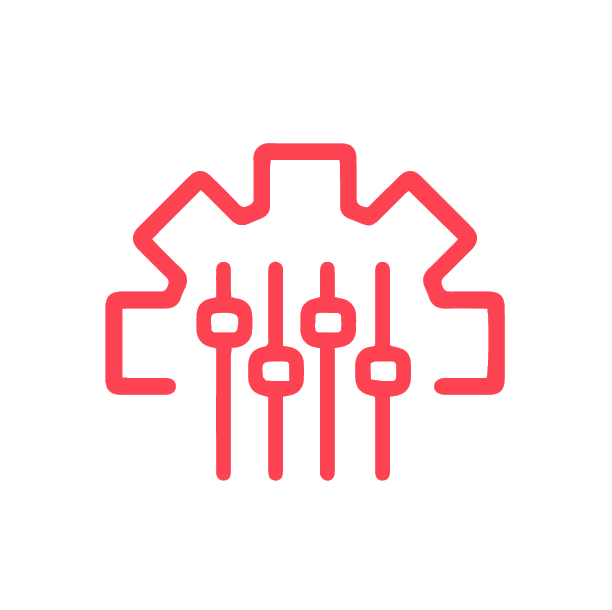 Customize devices to engage and attract customers
Customize devices to engage and attract customers -
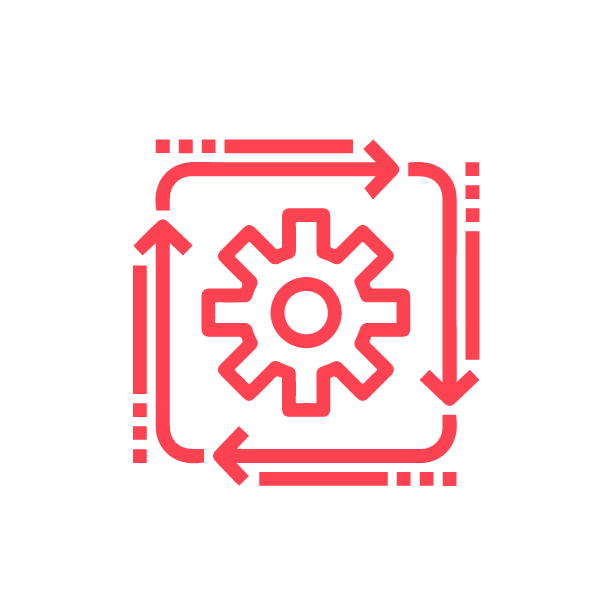 Easy app management through built-in or remote tools
Easy app management through built-in or remote tools
Moki SDK iOS & Android
With Moki’s SDK for iOS and Android, businesses can enhance control, oversight, and protection of device applications. Now, users can seamlessly integrate commerce applications through a modular design and tailor their MDM solution to incorporate business-specific elements.
Custom Events
Custom events are a powerful tool for configuring apps to recognize specific actions and relay event details for reporting purposes.
Compliance
Ensure devices comply with standards by disabling transactions, confirming up-to-date systems, and more.

Applications Settings Management
Device admins can change and configure apps as needed.
Application Environment Monitoring
Users can utilize this functionality to assess the operational status of applications and generate comprehensive reports on various data points. These include network connectivity, battery level and status, crash reports, memory usage, and more.

Moki Follow Me Support
Support teams can enhance their troubleshooting capabilities by having the ability to follow and view active screens, gaining valuable visibility into their usage. With Follow Me Support, screenshots are captured during each interaction, allowing real-time monitoring of actions without the need for any configuration.
Moki users realize several benefits with our kiosk app, including:
-
 Greater device visibility
Greater device visibility -
 Alignment with compliance standards
Alignment with compliance standards -
 No additional configuration is required
No additional configuration is required
Moki API iOS & Android
Moki offers seamless integration to enhance the functionality of business applications. Users can leverage various application programming interfaces (APIs) to perform a multitude of functions.
Why Moki's API for iOS & Android Is Essential for Device Functionality
Managing multiple kiosk applications across different platforms can present numerous challenges, particularly when these apps are disconnected from each other. Without a centralized system for managing these apps, businesses can face issues such as:
Limited functionality: Standalone apps often have less functionality than integrated solutions. This can result in businesses not fully leveraging the capabilities of their kiosk devices.
Inefficient data retrieval: Businesses that use multiple disparate apps need to jump from one application to another to retrieve information or extract data. This process can be cumbersome and time-consuming.
Device limitations: When apps are not designed to be compatible with each other, they may not function optimally on specific devices. Data reporting can be difficult as well.
How Moki Helps Businesses Get the Most Out of Their iOS & Android Device Fleets
Moki’s APIs help businesses by providing a single platform to manage all kiosk applications. With seamless integration and compatibility, businesses can fully utilize the features of their iOS and Android devices without any limitations or inefficiencies. Additionally, Moki’s APIs offer real-time data retrieval for swift decision-making and improved user experiences.

So, why should you take advantage of Moki's API?
-
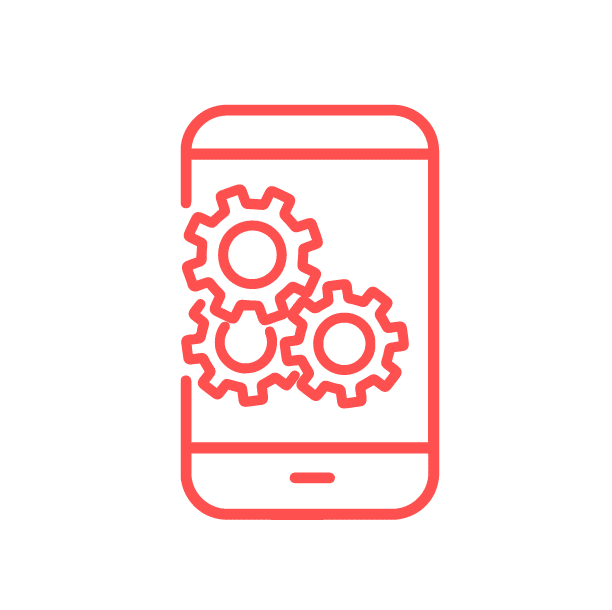 Enhanced device functionality
Enhanced device functionality -
 Streamlined device usage
Streamlined device usage -
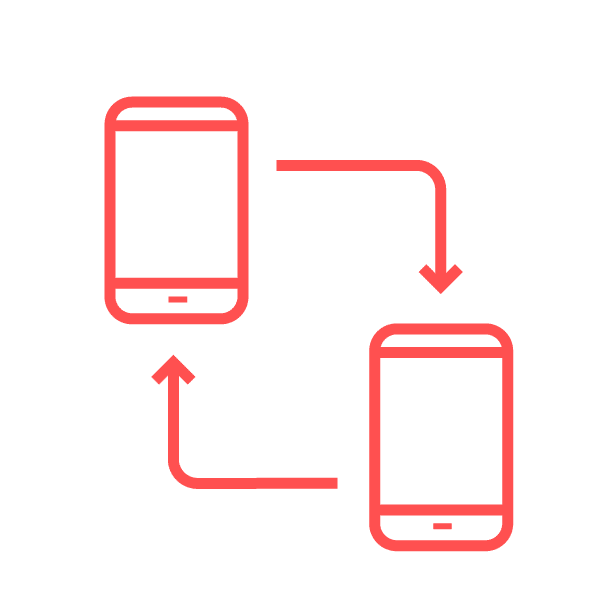 Seamless integration
Seamless integration
Leverage a Customizable Launcher and Kiosk Application
Companies continually ask for customization that fits their company wants and needs. Sometimes in the MDM space, there are partners with limitations. How the customer experience is controlled is a top request from our customers which is why we wanted to build something that can fulfill their needs while being easy to use and cost affordable. With our customizable launcher and kiosk applications, we can provide your team with the built-in remote settings that you are looking for to help manage devices and a branded end user experience.

Who We Serve
Moki serves businesses across several industries, providing all-encompassing device management solutions for all iOS and Android devices for:
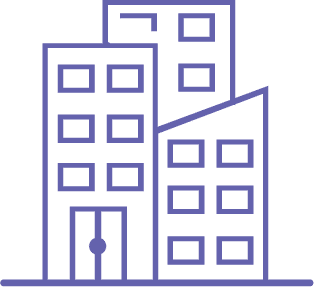
Large Scale Enterprises
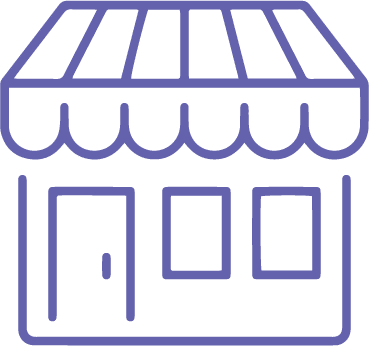
SMBs
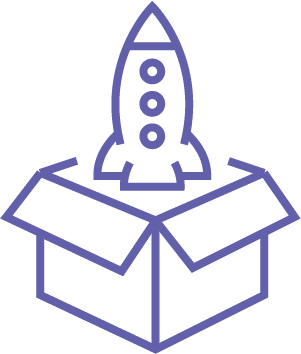
Startups

Nonprofit Organizations
Contact Moki & Start Taking Total Control with Our Custom MDM Applications
Ready to streamline your device management and enhance user experiences? Contact Moki today and take the first step towards leveraging our custom MDM applications tailored to your business needs.
