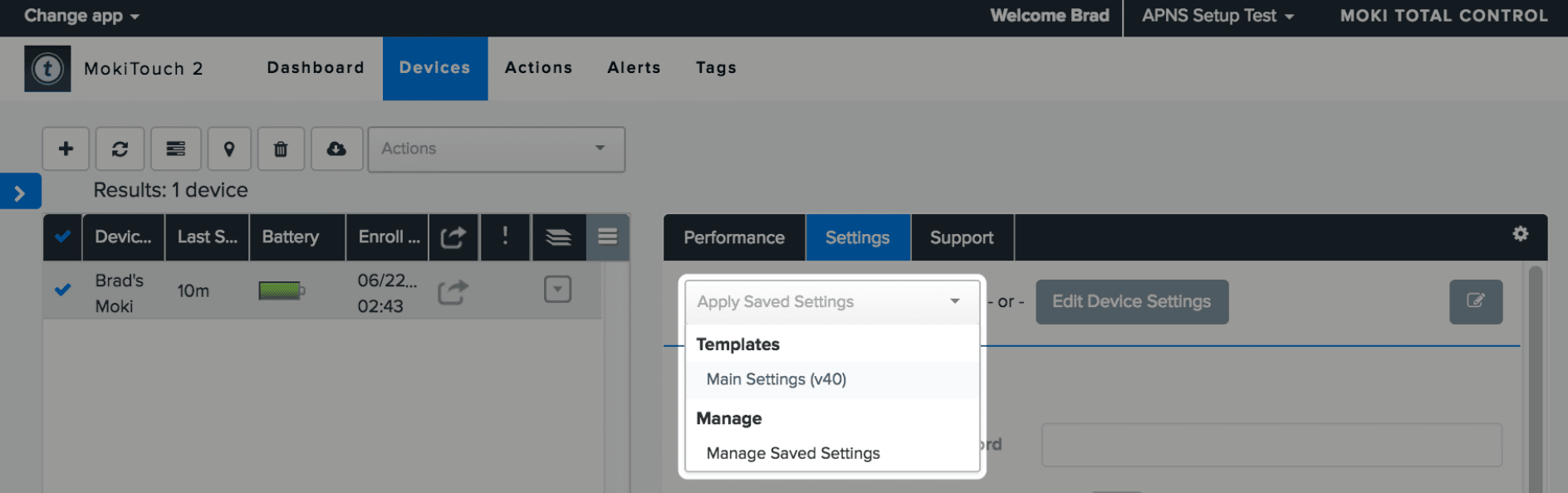After you have your app’s settings the way you want, follow these steps to save these settings to apply to other devices in the future.
-
- Click Change App in the top left of your screen and select the app you want to setup
- Select the device that has the settings you want to create a template from
- In the Settings tab, click the drop down that says Apply Saved Settings and select Manage Saved Settings
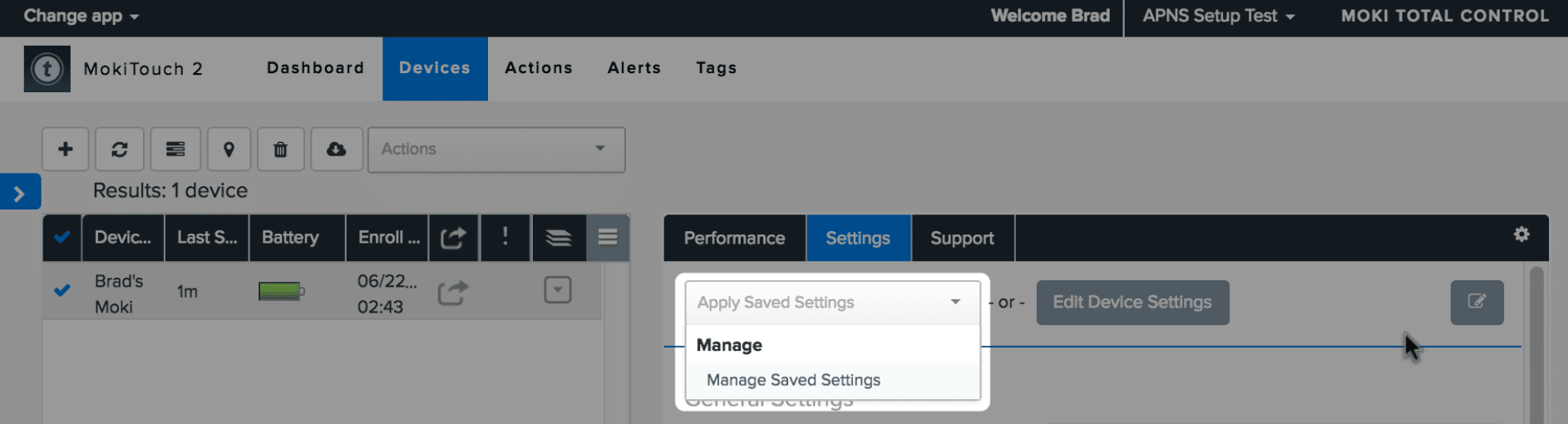
-
- Click Create New Template

- Click Create New Template
-
- Give the template a name and hit Save
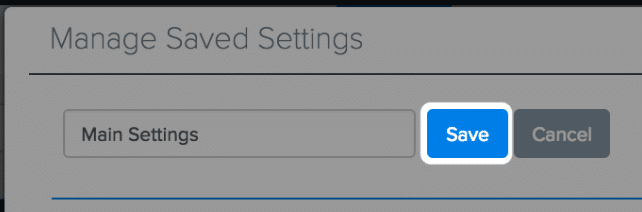
- Give the template a name and hit Save
- The new template will show up in the drop down that says Apply Saved Settings