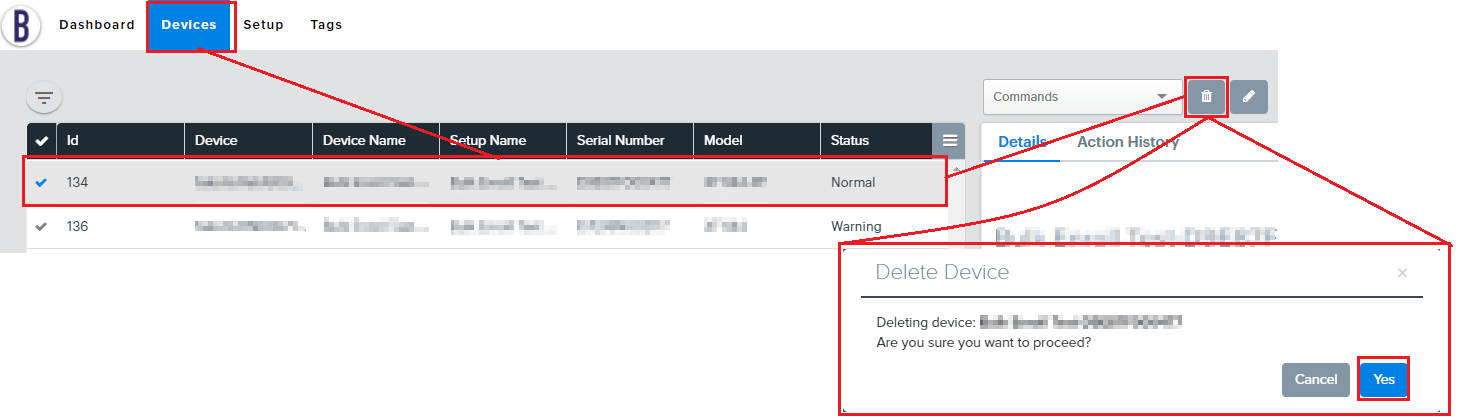Deleting a device out of Moki will not change what the device is displaying, but it will stop all communication between the device and Moki. It will also cause the device to be deleted from the BSN Cloud network, and stop all communication through that as well.
Delete a Device
- In order to delete a device from Moki, you will first navigate to the Devices tab on the top menu
- Select the device you desire to delete
- Click the ‘trash can’ icon to the right of the Commands dropdown
- Confirm your selection by clicking ‘Yes’
Once a device is deleted there is no way to reverse this action. In order to get a deleted device enrolled back in Moki, the device’s SD card will need to be wiped, and the device will need to be factory reset.