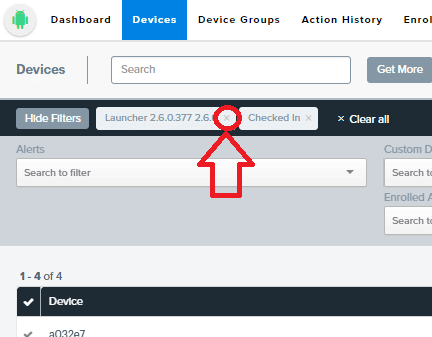Problem
When managing your devices from the Devices tab, you may need to filter through your devices to a single device, or a group of devices. This may be done either through the Search bar or through the Filter options. At times, after filtering your devices, you may need to refresh your window in order to display the most up-to-date data from your devices. Previously, when doing this, all search criteria would be lost and have to be re-entered in order to get the same device view that was seen prior to the window refresh.
Solution
To improve this scenario, Moki has added “Search Persistence.” What this means, is if you input a single Search criteria or set your device filters to a specific set of criteria, and then you refresh your window, all search criteria will remain after the refresh.
Search criteria will maintain for up to one hour. If you would no longer like your search criteria to remain after a window refresh, simply remove the criteria from the current set filters.
To illustrate this feature, we will show a simple sequence:
1) When in the Device tab, you type a single search criteria in the Search bar or set filter criteria using the Filters dropdowns:
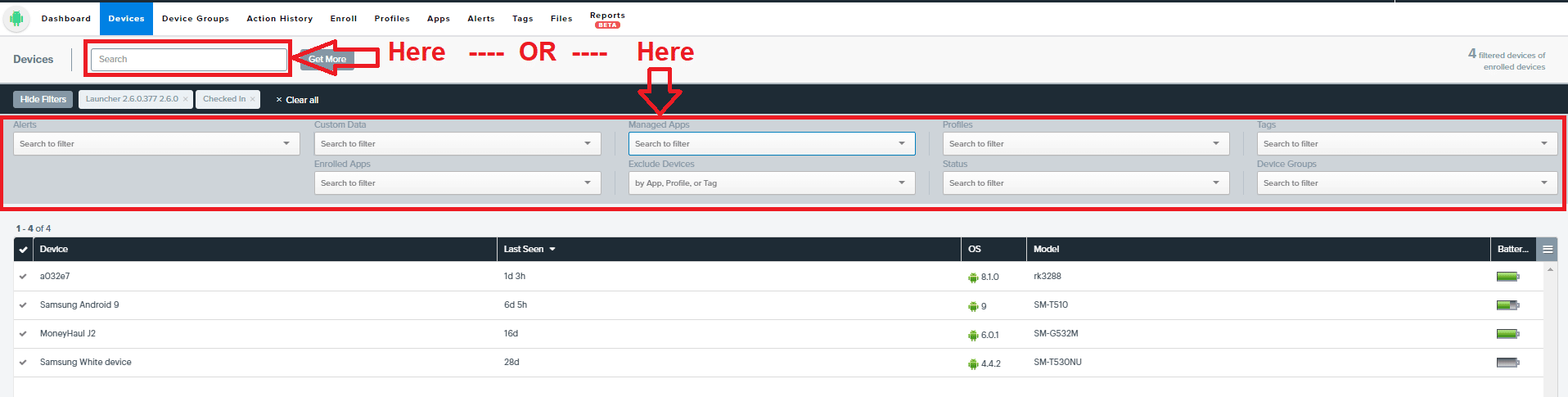
2) You click the browser refresh:
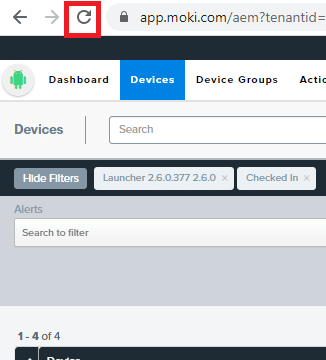
3) All search criteria will now be maintained:
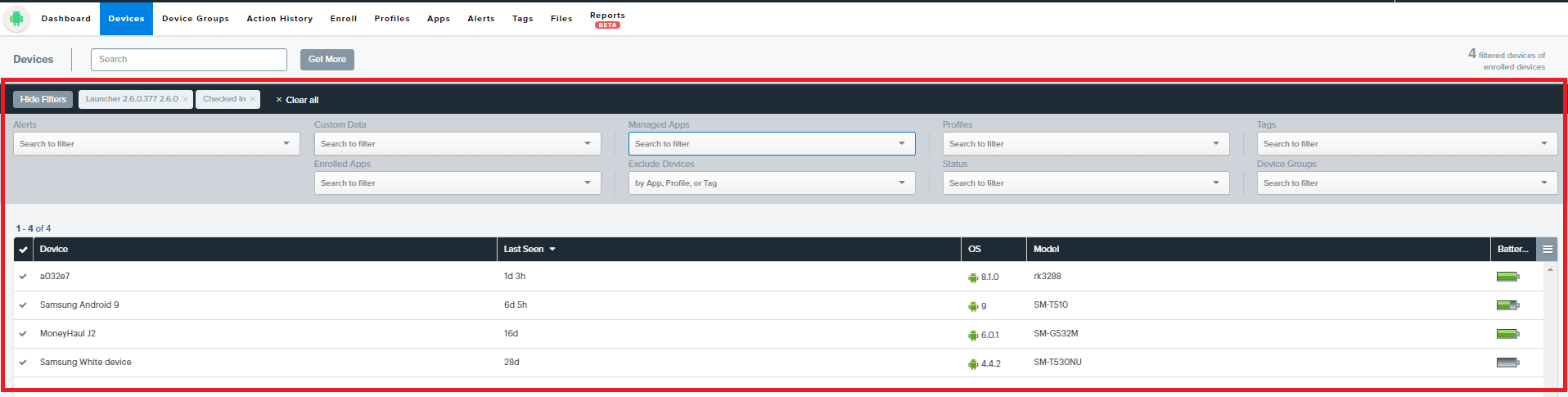
4) To remove the saved search criteria, delete it from the applied Filters: