NOTES:
All Events in Moki are disabled by default. If you would like to use a specific Event for Alerts, Custom Data, Moki's SDK, or API calls, you need to enable the desired Event in Settings.
This is done in the Event Settings under the Account Settings:
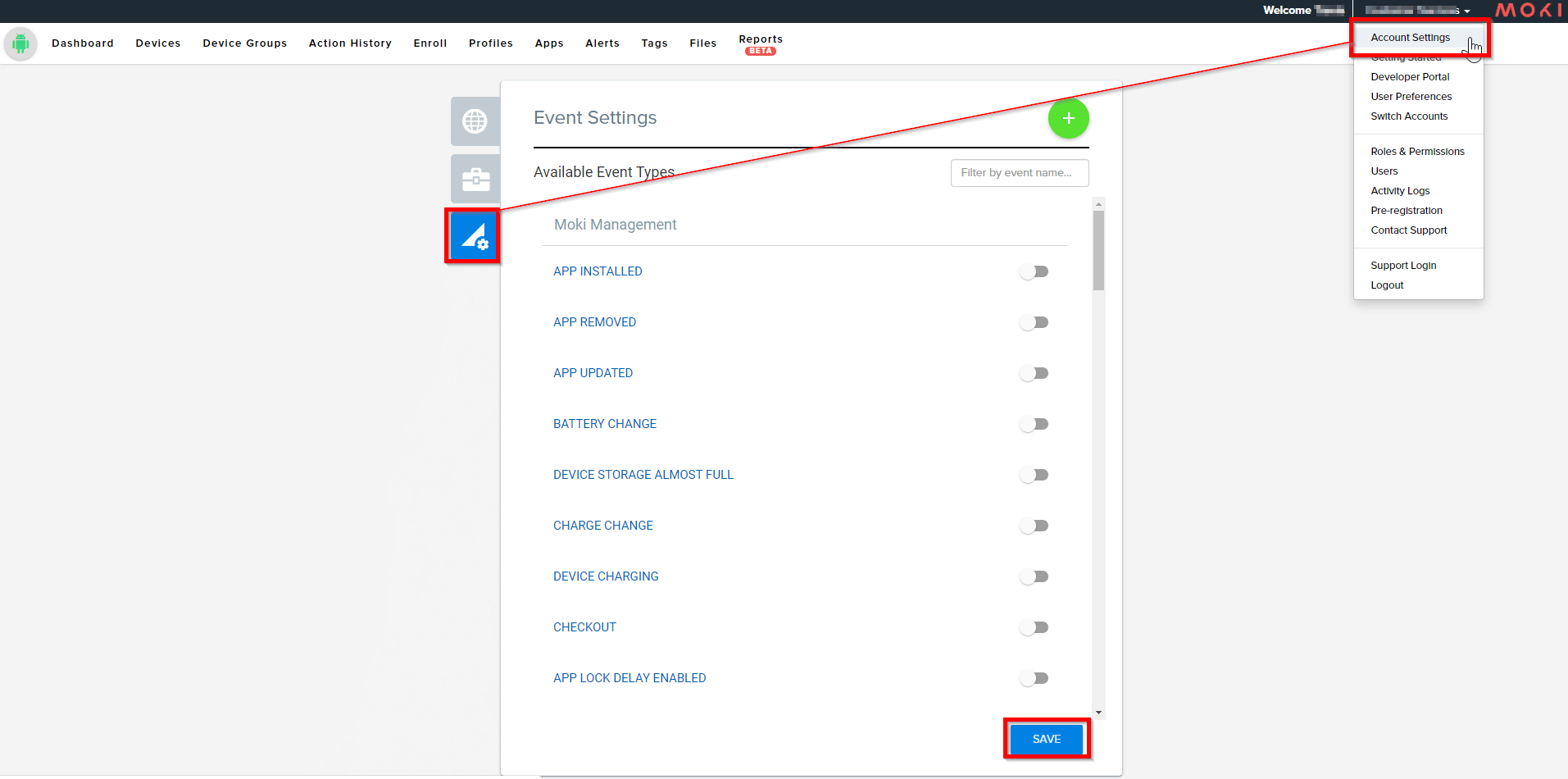
Toggle ON any Events needed for the desired Alerts, Custom Data, Moki’s SDK, and API calls for data involved in those Events. Once all desired Events have been toggled on, hit the Save at bottom-right. If you are unsure what Events are needed for a specific Alert, Custom Data, SDK info, or API call data, please reach out to Moki Support, either via the chat or email support@moki.com.