FAQs
Get answers to common MDM questions and stay informed about Moki’s features, best practices, and industry insights.
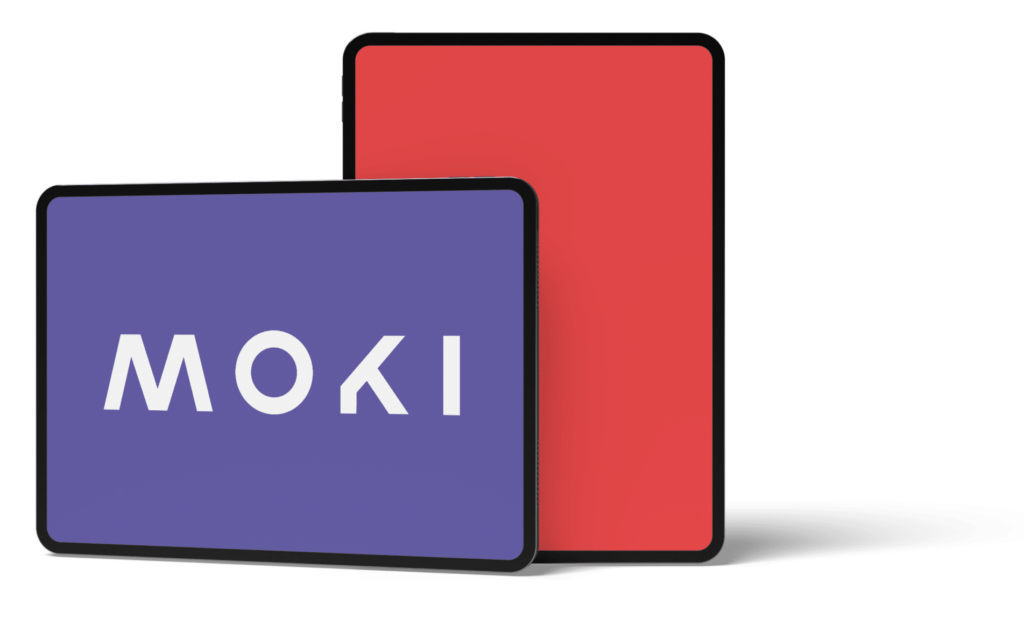
Does the Android and iOS MDM solution support app management?
Yes, Android MDM (Mobile Device Management) solutions support app management. This includes installing, updating, and uninstalling apps remotely, managing app permissions, and controlling access to certain apps on managed devices. Administrators can use MDM to push both public and private apps from the Google Play Store, App Store, Custom Apple Apps, or custom APKs, directly to devices or create custom app catalogs for employees. This ensures users only access approved applications, enhancing both productivity and security.
Why should I use MDM?
MDM is essential for managing and securing mobile devices in an organization. It helps ensure that sensitive data, whether on personal or corporate devices, remains protected. Businesses use MDM to enforce security policies, control device usage, prevent data leakage, and manage large fleets of mobile devices efficiently. MDM also helps organizations comply with regulatory standards like GDPR and HIPAA by safeguarding sensitive information.
How can I enroll a device on MDM?
You can enroll devices in MDM through various methods depending on your needs. This includes individual, bulk, and pre-defined built-in enrollment.
What is a mobile device management policy?
A mobile device management policy outlines rules and guidelines for managing and using company mobile devices. It includes specifications for:
- Allowed apps and usage restrictions
- Security measures, like encryption and password policies
- Data access permissions
- Guidelines for reporting lost or stolen devices
- Procedures for removing company data from personal devices (BYOD)
MDM solutions enforce these policies, ensuring employees comply without manual oversight.
What is the Apple device enrollment program?
The Apple Device Enrollment Program (DEP), or Automated Enrollment, works in conjunction with Apple Business Manager. It allows organizations to automate and streamline the deployment of new Apple devices, such as iPhones, iPads, and MacBooks. With DEP, administrators can preconfigure devices, enforce MDM enrollment right out of the box, and skip manual setup steps like adding accounts. DEP ensures devices are always managed, even if reset.
What are best practices for securing Android and iOS Kiosks?
To secure Android and iOS kiosks:
- Lockdown Devices to Kiosk Mode: Use MDM to allow only approved apps to run.
- Enforce Password Protection: Prevent unauthorized access with strong authentication.
- Update Regularly: Keep the kiosk app and OS updated to fix vulnerabilities.
- Limit Network Access: Block unsafe websites and restrict access to necessary network connections.
- Enable Remote Monitoring: Use MDM to ensure devices are operational and compliant at all times, with the ability to reboot or reset remotely if needed.
What is enterprise device management?
Enterprise device management refers to the practice of centrally managing and securing all devices used in an organization, including smartphones, tablets, laptops, desktops, and more. This involves deploying policies, configuring settings, monitoring devices, and ensuring compliance with security regulations. Enterprise device management ensures devices function as intended while reducing risks like security breaches and unauthorized access.
What is remote device management and how does it work?
Remote device management allows administrators to control and monitor devices from any location through an MDM platform. This works by installing a management app, profile, or policy on the device, which connects it to the MDM console. Once connected, administrators can enforce policies, track device locations, lock or wipe devices, manage applications, deploy software updates, and troubleshoot issues remotely. This is particularly useful for managing distributed teams or devices in multiple locations.
How to use Android and iOS MDM to secure your devices?
Android MDM secures devices by enabling administrators to implement various security measures. These include enforcing password policies, remotely locking or wiping lost devices, restricting the use of unsafe apps, and applying encryption to sensitive data. MDM can also prevent unauthorized access by managing app permissions and placing devices in lost mode.
How does mobile device management work on iPhones and iPads?
On macOS, Moki MDM works by enrolling devices through the Apple Device Enrollment Program (DEP) or manually installing management profiles. Once enrolled, Moki enables administrators to manage settings like Wi-Fi configurations, app installations, and security protocols. macOS MDM also allows remote actions, like locking devices, deploying updates, and configuring policies for software usage. Apple’s native support ensures smooth integration for a seamless user experience.
What is remote kiosk management?
Remote kiosk management refers to controlling and monitoring kiosks from a centralized platform. With an MDM solution, administrators can lock devices into kiosk mode, ensuring they run only a single app or a set of permitted apps. This is ideal for digital signage, point-of-sale systems, or self-service machines. MDM allows modifications, app updates, reboots, and troubleshooting to be performed remotely, minimizing downtime and maintenance costs.
What is a digital signage player?
A digital signage player is a device used to display multimedia content like videos, images, and text on screens as part of a digital signage system. It connects to a display and retrieves content from a central server or cloud platform. MDM can enhance digital signage by ensuring content is updated easily, devices remain secure, and troubleshooting is done remotely. This is widely used in retail, hospitality, and other industries for dynamic communication.