You will want to create alert groups or action groups if you want to have alerts or actions segmented to small subsets of devices. This comes in handy as you are needing to schedule actions to happen across time zones. The process for creating a group is the same whether you are creating Alert groups or Action groups so we’ll show you how to do it only once.
Create a group
In order for a group to be created there needs to be a tags created in your account (learn about adding tags). Once you have tags in your account
- Click on the Alerts or Actions tab
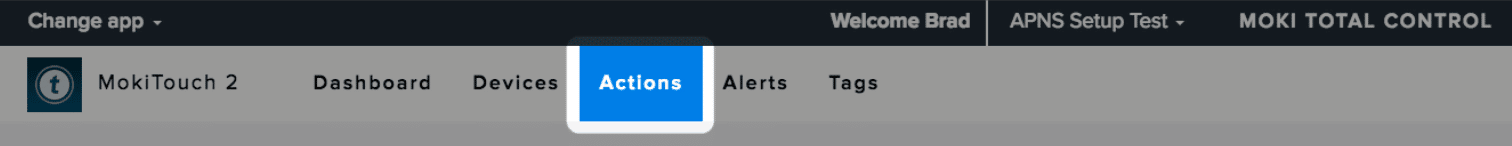
- Click on the Alerts or Actions tab
- Click the + icon on the left

- Click the + icon on the left
- Give the group a name and add the tag(s) you want included in the group
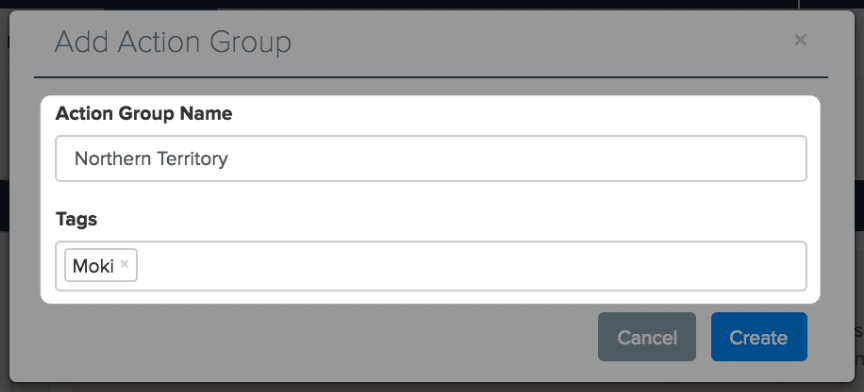
- Give the group a name and add the tag(s) you want included in the group
- Click the Create Alert Group button
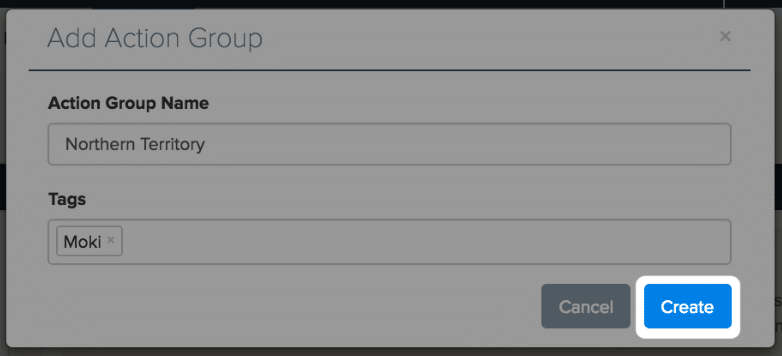
- Click the Create Alert Group button
- The group is now created and you can now use it to create segmented alerts and actions
