Setting up Night Mode on your device
Night Mode is when you set the device to sleep at night and wake it in the morning. The benefits of doing this should be better device and screen life. Also, it places the screen dark to hopefully decrease attention drawn to the device from would-be thieves (Not guaranteed).
Section 1: iOS
Prerequisites:
- The iOS device must be in Supervised mode, attained through configuring the initial device setup through Apple Configurator
- The device must be in Single App mode by having a profile containing an App Lock policy. See Manager Tour 5.6 – App Lock Policy for more information
Steps
- In Manager, go to the Actions tab
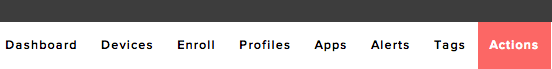
- In Manager, go to the Actions tab
- Select the All Devices label or your desired Action Group
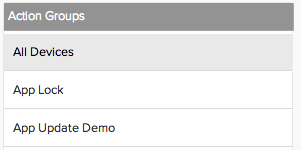
- Select the All Devices label or your desired Action Group
- Click the Add New Sequence button and give it a name

- Click the Add New Sequence button and give it a name
- Select the time you want the device to go to sleep, select Repeat Daily and click Add New Action
- Select Lock
- Click Add
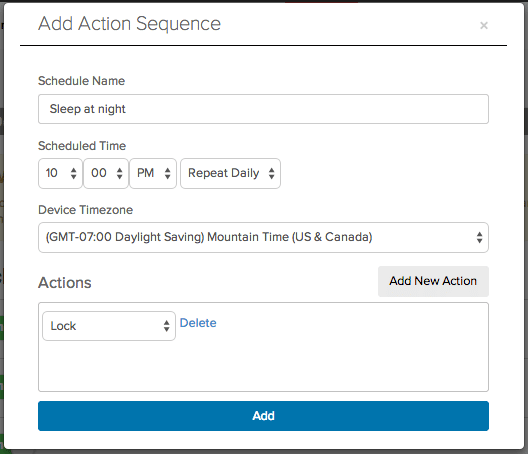
- Click the Add New Sequence button again and give it a name
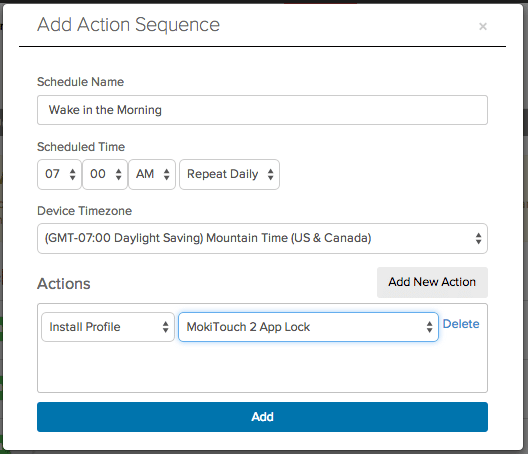
- Select the time you want the device to wake, select Repeat Daily and click Add New Action
- Select Install Profile
- Select the profile that contains the App Lock policy you want to lock the device to
- Click the Add button

