Switching between apps while keeping the same device selected
Keeping the same device selected while jumping from app to app will save time and frustration when managing your device. After you have found the device you’re looking for you may need to review the device’s setting in MokiTouch 2, MokiManage Android or another app the has the MokiManageSDK embedded in it. Manager has a shortcut to allow you to keep this device selected while hopping between these apps. It’s called the Jump-to feature.
How to Use the Jump-to Feature
-
- In Manager, go to the Devices tab (doesn’t matter whether it is in MDM or an app)
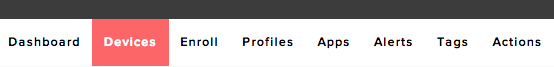
- In Manager, go to the Devices tab (doesn’t matter whether it is in MDM or an app)
-
- Click the Jump-to icon in the Device List next to one of your devices (Note: for iOS devices, this icon only shows up if the device has an app on it that is enrolled in Manager)
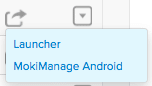
- Click the Jump-to icon in the Device List next to one of your devices (Note: for iOS devices, this icon only shows up if the device has an app on it that is enrolled in Manager)
- You can click on any of the apps in the list (Note: Only apps that are enrolled in Manager will be listed)
You’ll be taken to that app and the device will be selected for you already. Just keep clicking on the Jump-to icon to move to that device in the other apps.
