Moki has combined its Android and iOS portals to make access to all devices, regardless of device type, able to be done from one location. This now allows for the following:
- Separate logins and URLs will no longer be needed for access to the Android and iOS portals
- All devices will visible and searchable in one location
- Easy access to all of your devices in one place
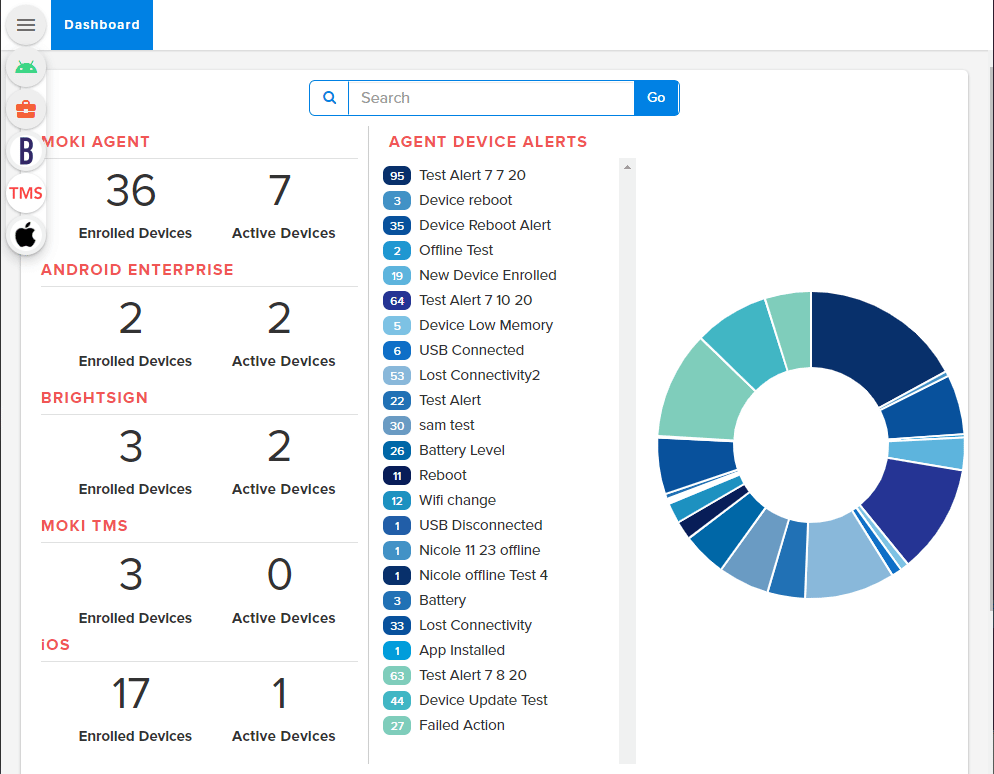
iOS Only Customers – You will now see a new Universal Dashboard for your account. The new dashboard will still provide the same information such as the number of devices enrolled, the varying alerts, and a map allowing you to see where the devices are checking in from worldwide. To access the iOS portal from the dashboard, you simply have to click the iOS label on the screen, or you can use the platform switcher option in the top-left.
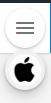

Universal Search Option– The dashboard will allow you to see all the devices held in your account. To find a specific device and easily filter through them, Moki allows you to do so through the search bar. The search bar allows you to look for any device no matter the operating system as long as they are enrolled into your account. This search bar provides the ability to search by Device Name, Serial Number, and MAC Address. For Example, if you have an iOS device, you simply look up the name of the device and the device will come up with the Apple logo next to it. An example of this can be seen below:
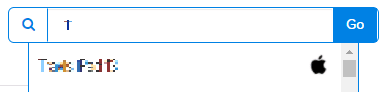
For Customers with both Android and iOS Accounts- If the iOS and Android accounts had the same name, Moki has now merged them together to create one universal account. If you have accounts with different names, they will be kept as two separate accounts. However, if you would like accounts with different names to be brought into one account, please contact Moki Support at support@moki.com. Similarly, if you have Android and iOS accounts with the same name, and you did not want them combined, please contact Moki Support as well.
If your iOS and Android accounts have different names, as mentioned above, they remained as separate accounts. However, you will still be able to access them from a single login now. This will simply be done by going to the drop-down in the upper right-hand corner of the screen. When the dropdown is clicked you will see the switch accounts option, click on this and a search bar will be presented. Simply search the account name that you are looking for, once found, select the desired account, and you will then be taken to the account.
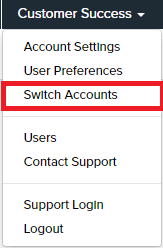
Login Access- If a user currently only has access to iOS and not Android those permissions will remain the same, also the same if a user has access to only Android and not iOS those permissions will remain the same. Furthermore, new users will need to be invited to both Android and iOS to have access to both accounts. Those invites will need to be separate for iOS and Android. The login URL for iOS and Android has not changed.
ALL LOGINS AND PASSWORDS HAVE BEEN KEPT THE SAME FOR ALL CURRENT USERS
For any other questions do not hesitate to ask us at Support@moki.com, or by using the in-app chat, or you can call us at (855) 443-6654.
