This article will show you the options available in your Account Menu
The account menu is located in the top right of iOS dashboard and is opened by clicking on your account name with the drop down arrow next to it. Below we will give brief details of each available section in the menu. Not all sections are available for each user as there are different admin levels and types of accounts.
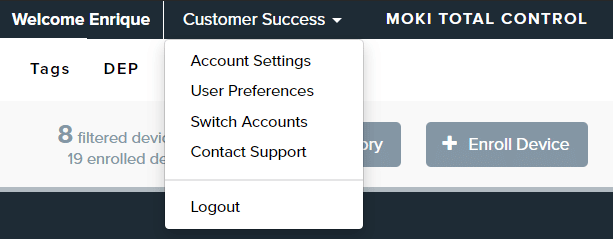
- Account Settings – Has information about reaching the billing department, setting up APNs for iOS devices, adding admin users to the account and accessing the SDK for your app.
- User Preferences – Allows you to update the organization’s information such the name, billing address and phone number
- Switch Accounts – If you have access to multiple tenant accounts within Manager then this will show all the available accounts you can access.
- Contact Support – Gets you in contact with one of Moki’s support techs to help troubleshoot and suggests articles to help resolve issues on your own.
- Logout – Logs you out of Moki dashboard.