The Power of User Experience
Our customers told us how crucial remote control for Zebra devices is for their operation and support staff. They also said that Zebra’s brand new OEM Config, which is designed to replace Stage Now, enabled efficient device settings configurations quickly and easily without the need of exporting or importing XML files. Additionally, configuring the order and timing of OEM Config settings changes and receiving instantaneous feedback is vitally important.
You asked, and we delivered.
Zebra Remote Control
Moki now fully supports remote control for Zebra devices. Users can start a remote control session in Moki and interact with the device as if they were holding it in their hands. With remote control, companies will reduce their IT support burden and lower costs associated with sending devices for servicing or rolling a truck.
New OEM Config Views and Features
We’ve updated the UI so users have an intuitive and uber functional view of OEM Config, making it easy to create and order configurations. See the full configuration story at a glance, quickly and easily make changes to the order as needed, and more.
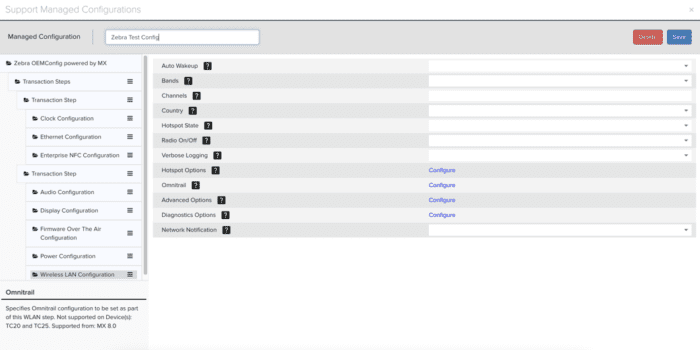
Config History
Not only is the new OEM Config view sleek and ordered, but we’ve also included a detailed OEM Config history so you can easily track changes, see how many devices received the settings updates, see quick devices succeed or failed to capture the settings changes, and more.
XML File Upload
Users can now upload XML file contents directly to Moki through the OEM Config. This is useful if your organization still leverages Zebra’s Stage Now for device settings configurations.
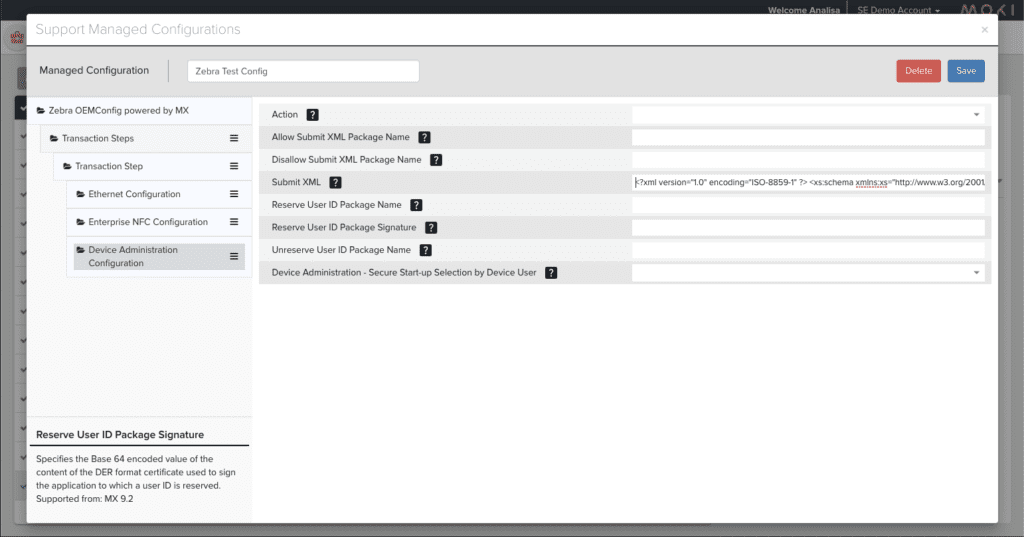
At Moki, we are constantly innovating and always striving to enhance our solution to meet the demands of your business. Our goal is to ensure our customers have access to the tools they need to be successful, and when our customers speak, we listen.
See the new improvements for Zebra devices in action today!
