Making Remote Support Easier
Our customers tell us how crucial remote view for BrightSign players is for their operation and support staff. At Moki, we aim to simplify the configuration, deployment, and remote management of dedicated digital signage devices, like BrightSign players. Our team put their heads down and got it done.
Don’t adjust your screen; you are actually seeing remote screen sharing on a BrightSign player.
Remote View is Here for BrightSign Players
Live screen sharing of your BrightSign player is simple with Moki. View the device as if it was right in front of you. Ensure your content is playing as desired, quickly provide proof of play to your customer, or ensure that devices settings are appropriately configured. Additionally, if your CMS provider supports it, remote screen sharing can enable you to configure your CMS application remotely without ever having to touch the device.
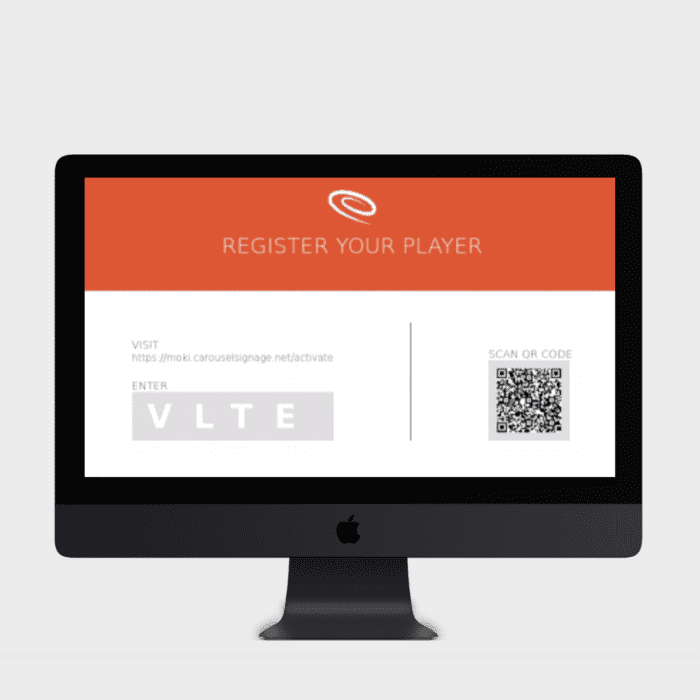
No Touch Feature, High Touch Impact
Remote screen view reduces the touchpoints needed for most digital signage deployments, saving time and money by eliminating the need to roll trucks. Moki customers who use BrightSign remote screen view enjoy:
– Instant view of the device – no matter where they are
– Simple and powerful proof of play
– Remote configurations of some CMS applications
Lastly, by leveraging the power of Moki + Carousel Digital Signage you can go from shrink wrap to signage in just a few clicks.
At Moki, we are constantly innovating and always striving to enhance our solution to meet the demands of your business. Our goal is to ensure our customers have access to the tools they need to be successful, and when our customers speak, we listen.
See the new remote view for BrightSign players in action today!
