This article will explain how to enable printing and what is required in MokiTouch 2
This print feature is only supported on iOS devices running iOS 6.0 and above
-
- Click Change App in the top left and select MokiTouch 2
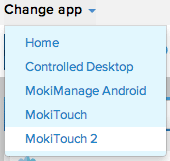
- Click Change App in the top left and select MokiTouch 2
-
- Select your device
- Click the Settings tab and select Edit Device Settings
- Scroll down to the Layout section and turn Show Print Button to On
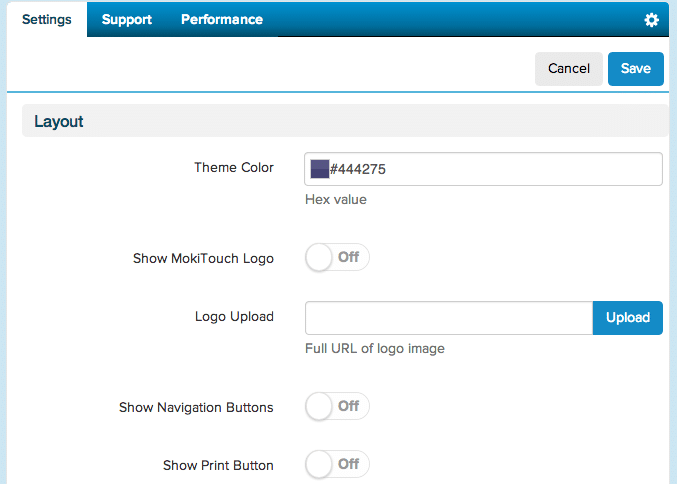
- Then hit Save
- You will need an AirPrint enabled printer. A variety of brands have these available, including: Brother, Canon, Dell, EPSON, HP, Lenovo, Samsung, Sharp, Toshiba and Xerox. To view a more complete list view this support article from Apple
