Release Notes 2.0.100 - Android Agent, Android Enterprise, and BrightSign / Moki Kiosk and Moki Launcher
April 19, 2023
Activity Logs Improvements
- Android Agent, Android Enterprise, and BrightSign platforms all received an update to the Activity Logs allowing for searching within the Details of each item tracked in Action History.
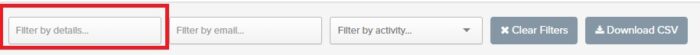
- Improvements made to the Download CSV option for a more reliable experience.
Now Manage App Settings Templates directly from the Apps tab rather than a particular device with the app installed – Android Agent
- For apps that include App Settings Management using the Moki SDK (including Moki Kiosk and Moki Launcher), you can now access, edit, and create, templates for those app settings through the Apps tab=>Enrolled Apps folder.
- When opening the Manage Settings Templates button here, it will have the same look and options as when opening the Manage Settings from an individual device. However, it will only have the ability to edit and create templates, rather than individual device changes.
- Templates can also still be managed as previously. Under an individual device and Manage Settings.
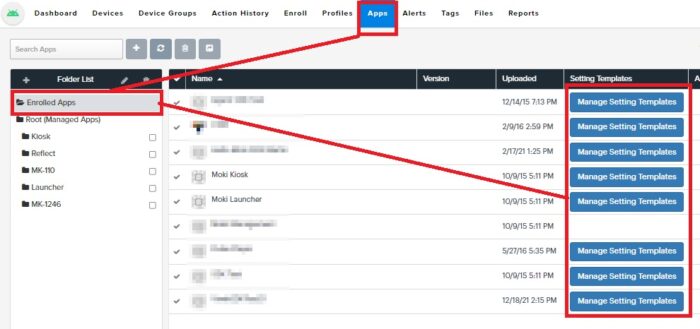
Update to BrightSign Setup including fixing an issue with the WiFi configuration
Moki Kiosk – Version 3.7.22
- New Setting option gives users the option to hide the content URL if the device loses internet connection.
- In the Moki Kiosk Manage Settings under Layout, there is a new setting option called “Show URL on Connection Error”.
- When this setting is set to On, when the device loses internet connection, the error message will show the content URL it is trying to reach
- When this setting is set to Off, when the device loses internet connection, the error message will only state that an internet connection was lost, but not display the URL it is attempting to reach
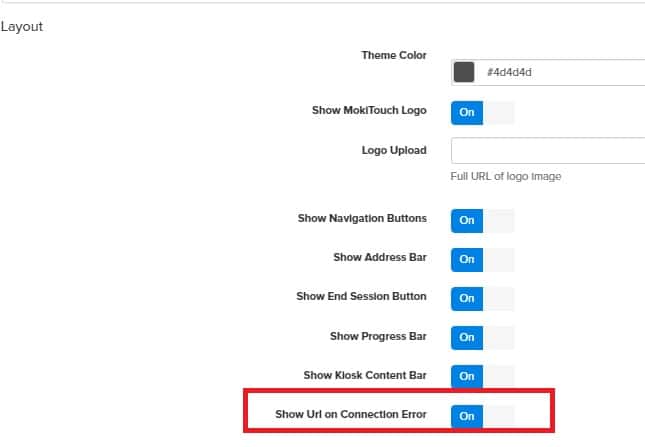
- In the Moki Kiosk Manage Settings under Layout, there is a new setting option called “Show URL on Connection Error”.
- Option available now to see Device Info in the Moki Kiosk settings locally on the device – *This feature requires Android Agent version 3.9.26 or higher*
- In the Moki Kiosk Manage Settings under General Settings, there is a new setting option called, “Show Device Info in Settings”
- When this setting is set to On, users will see a section called Device Info in the Moki Kiosk settings locally on the device. This section will display the device name, serial number, and UDID
- When this setting is set to Off, users will not see the Device Info section on the device.
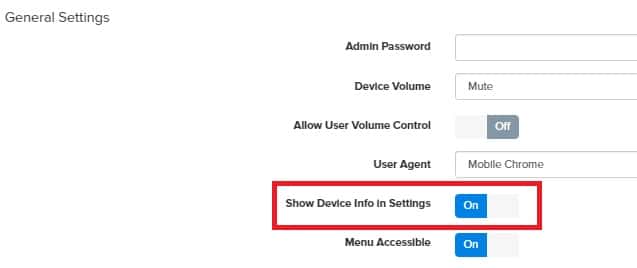
- In the Moki Kiosk Manage Settings under General Settings, there is a new setting option called, “Show Device Info in Settings”
- New Setting option gives users the option to hide the content URL if the device loses internet connection.
Moki Launcher – Version 2.8.9
- Option available now to see Device Info in the Moki Launcher settings locally on the device – *This feature requires Android Agent version 3.9.26 or higher*
- In the Moki Launcher Manage Settings under Security, there is a new setting option called, “Show Device Info in Settings”
- When this setting is set to On, users will see a section called Device Info in the Moki Launcher settings locally on the device. This section will display the device name, serial number, and UDID
- When this setting is set to Off, users will not see the Device Info section on the device.

- In the Moki Launcher Manage Settings under Security, there is a new setting option called, “Show Device Info in Settings”
- Option available now to see Device Info in the Moki Launcher settings locally on the device – *This feature requires Android Agent version 3.9.26 or higher*
