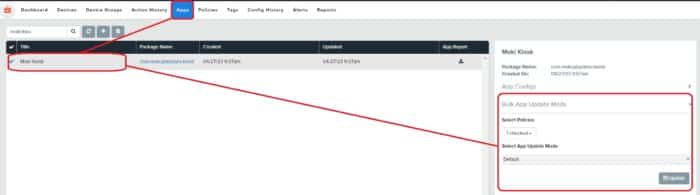Release Notes 2.0.107 - Android Enterprise
November 6, 2023
Now perform bulk updates of the Policy App Update Mode setting per application
- The App Update Mode under the Policy=>Application Control=>App Update Mode
- In order to change this setting in bulk across multiple Policies by application:
- Go to the Apps tab
- Select the desired application
- Bulk App Update Mode
- Select the desired Policies to change the App Update Mode setting
- Select the desired App Update Mode
- Click Update to confirm and execute the change