Release Notes 2.0.108 - Android Agent
November 20, 2023
Now control filtering options as AND or OR in Devices tab filtering, Reports filtering, and Device Groups filtering
- Previously, users were not able to control whether filtering options were applied as AND or OR filters. By default, filtering between different categories (i.e. Apps and Tags) would be done as an AND filter. But filtering within categories (i.e. multiple tags) would be done as an OR filter.
- Now users can select to have filtering between categories as AND or OR, as well as choose filtering behavior within each category as AND or OR.
- In order to select the filtering as AND or OR between different categories, users can use the toggle within the black filter bar in the Devices tab, and the one labeled “Condition between filters” for Device Groups and Reports:
- Devices tab:

- Device Groups and Reports:

- Devices tab:
- In order to select the filtering as AND or OR within a given category, users can use the toggle above each filter dropdown.
- Devices and Reports:

- Device Groups:
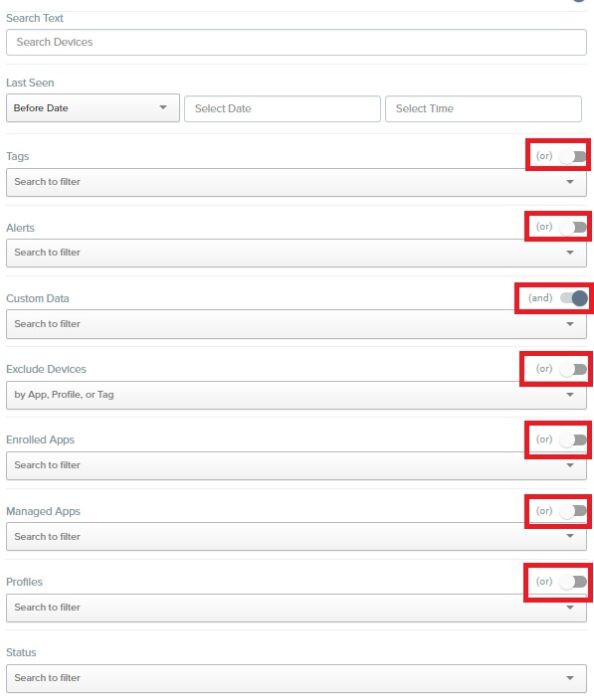
- Devices and Reports: