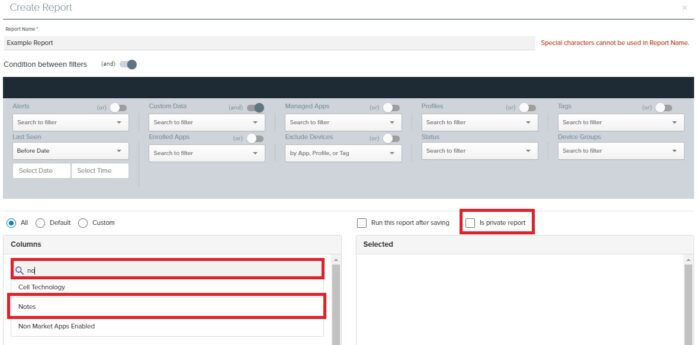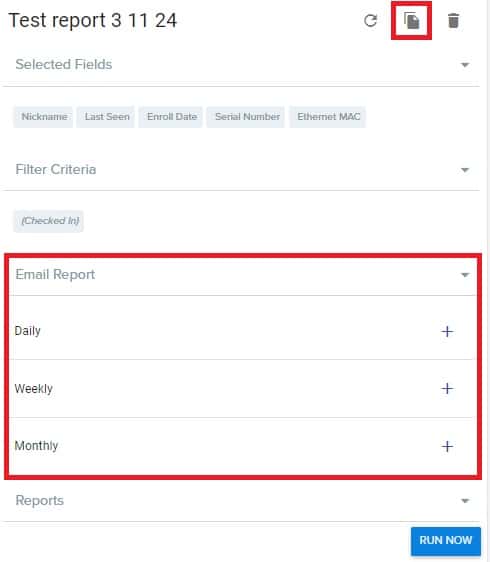Release Notes 2.0.112 - Android Agent, Android Enterprise and BrightSign
March 27, 2024
New Reports Features for Android Enterprise and Android Agent
- Reports can now be cloned. This is only supported for newly created reports going forward
- Reports can now be scheduled to be auto-emailed daily, weekly, or monthly
- Reports can now be set to Private
- Search added for the data column options
- Notes has been added to the data column options
Android Enterprise Devices page will now automatically re-apply the default Active filter when all filters are cleared and the page is refreshed
Device Count added when creating a new Static Device Group for Android Enterprise, Android Agent, and BrightSign
New Device Commands added to Android Enterprise
Relinquish Ownership – When a device is enrolled with Private Usage Allowed, Relinquish Ownership allows the Work Profile to be removed without factory resetting the device.
Clear App Data – Clear all app data from the device
Start and Stop Lost Mode – Start and Stop Lost Mode
- Lost mode is a feature available on company-owned devices, allowing employers to remotely lock and secure a lost device and optionally to display a message on the device screen with contact information for the employee or IT department. This will help protect organization and employee data while attempting to recover the device and may improve the likelihood of recovery.
- Lost Mode is only supported on organization-owned devices. It is supported on Work Profile for Android 13+, and fully managed devices on Android 11+.

Bug Fixes