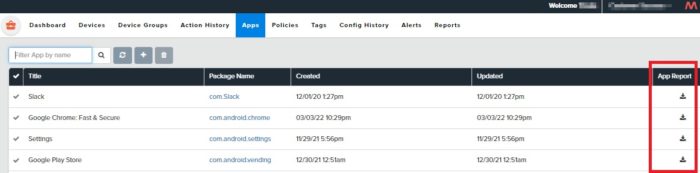Release Notes 2.0.95 - Android Enterprise
February 15, 2023
App Report for Android Enterprise Apps
- Users can now download an App Report from the Apps tab
- This report will include all devices that currently have the chosen app installed
- The report includes the following data:
- Device Nickname
- Device ID
- Device Serial Number
- Device Brand
- Device Model
- Device Android Version
- Device IEME (when applicable)
- Device MEID (when applicable)
- Device WiFi Mac Address
- Device Applied Policy Name
- Device Applied Policy Version
- App Display Name
- App Version Name
- App Version Code
- Users can now download an App Report from the Apps tab
Moki Kiosk Android Enterprise – Version 3.7.21
- New Allow User Volume Control Setting:
- When set to True users can change the volume directly on the device using the hardware volume keys. When set to False users cannot change the volume at the device using the hardware volume keys, while Moki Kiosk is open
- New Option to Show Device Info in Settings:
- When set to True there will be a section in the on-device Moki Kiosk app settings for Device Info. This section will include Device Name, Serial Number, and Device Id. When set to False this section is not accessible in the on-device Moki Kiosk app settings.
- New Dynamic URL Support
- Moki Kiosk now supports the ability to use a dynamic URL in the Content URL field for a device-specific or tenant-specific URL
- The following parameters will work with the dynamic URL option. These parameters can be added anywhere in the URL string:
- {{serialNumber}}
- {{tenantId}}
- {{deviceId}}
- Read More
- New Allow User Volume Control Setting:
Bug Fixes