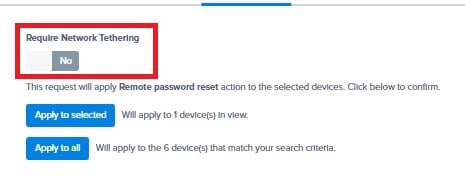What is Require Network Tethering for iOS and how do you use it?
What is Network Tethering?
To alleviate Wi-Fi bandwidth constraints, internet sharing is available from a Mac to physically connected iPad devices. This feature allows a Mac to share its internet connection with many physically connected iPad devices and cache Apple content locally for faster downloads. It can reduce Wi-Fi demand or provide a network connection where there isn’t one. This is particularly useful for installing many large apps or system updates.
Requirements:
The following are required for the Share Internet connection service:
- All iPad devices must have iOS 10.3 or later installed.
- The Mac must have macOS 10.13 or later installed.
- The Mac must be connected to the Internet.
- A Mac laptop should be plugged into a power source, because the Share Internet connection service prevents it from going to sleep.
How to Enable Internet Sharing for iPad Devices:
Connect the Mac to the network. In the Sharing pane of System Preferences, enable the Share Internet connection, inside the Content Caching section. Depending on your internet connection, caching content may take some time.
Using Network Tethering in Moki
Many actions in Moki support the ability to require network tethering in order for the action to complete. Some of these include Enable Lost Mode, Disable Lost Mode, Shut down iOS, Reset Password, and others. If the Require Network Tether option is set to “Yes” and the device receiving the action is not tethered to a Mac for network access, the action will fail.