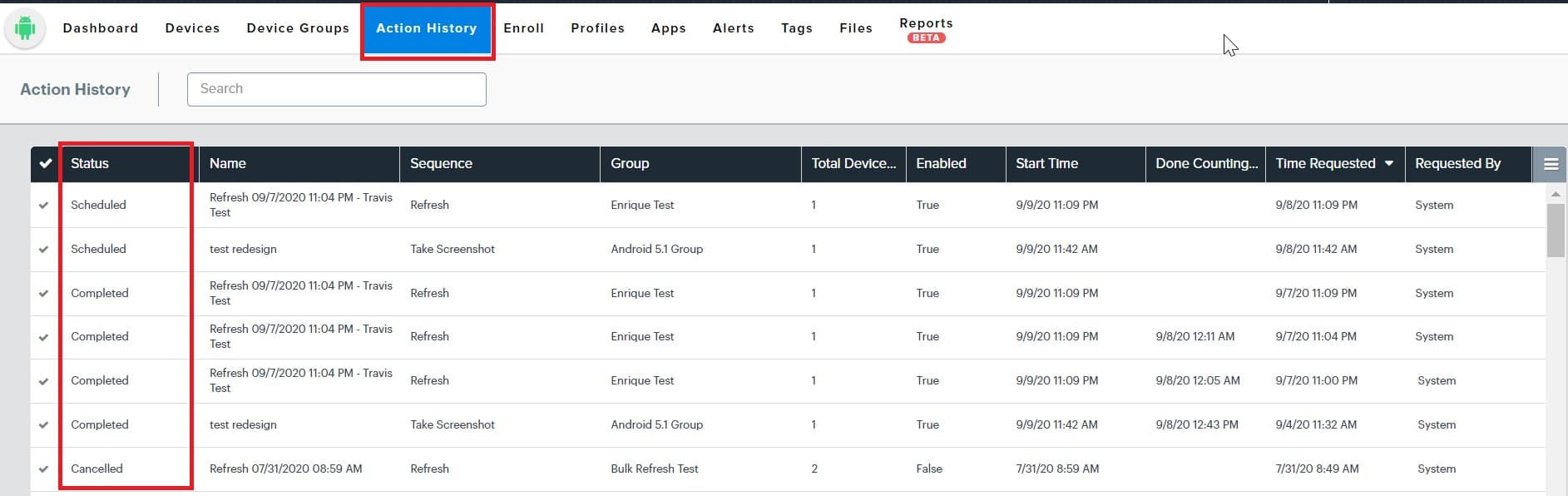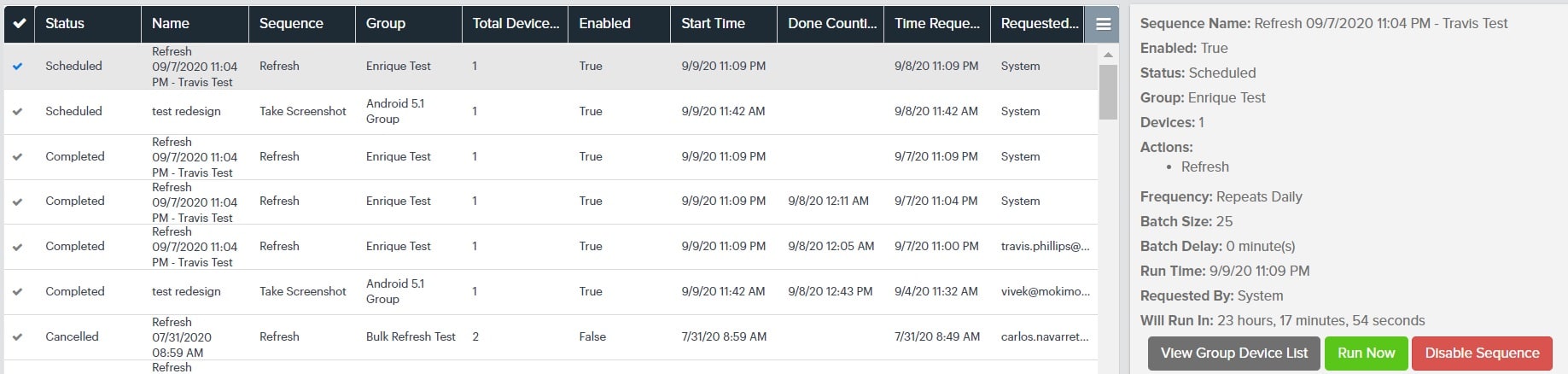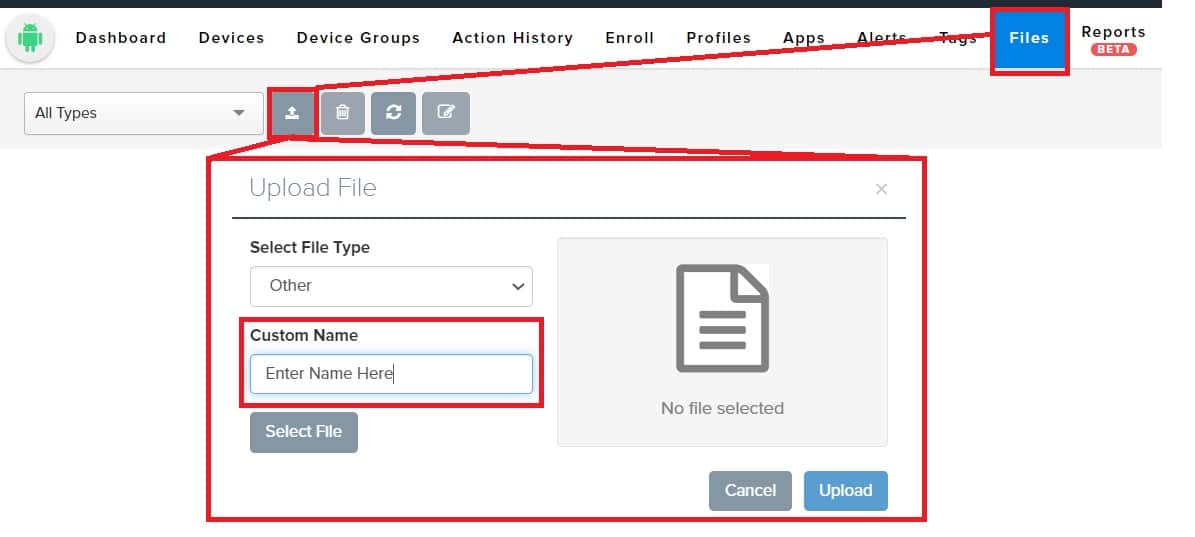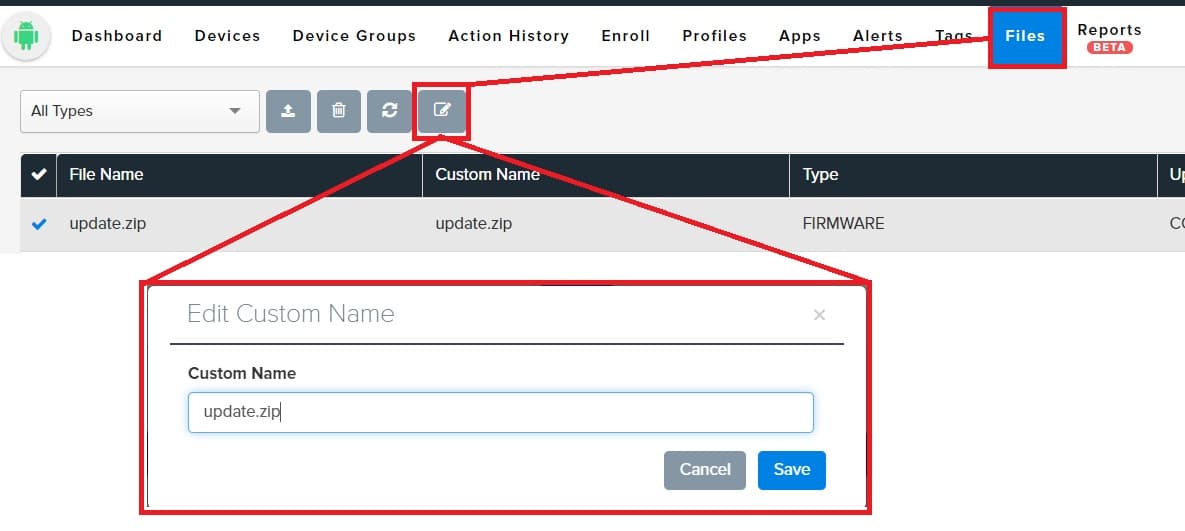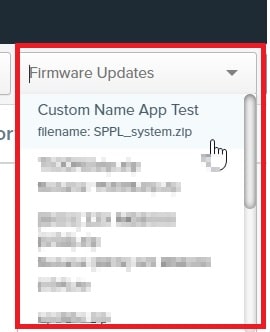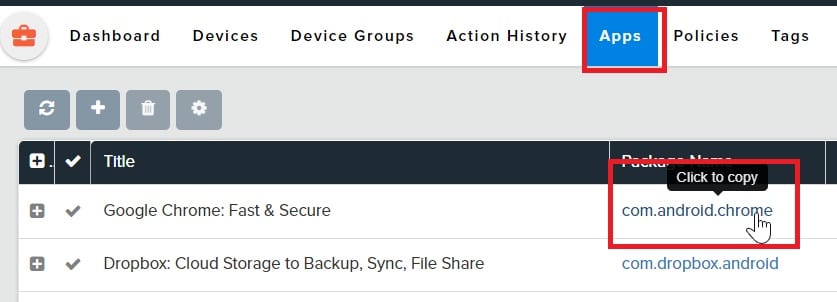-
The Agent Platform Action Sequence Action History has been redesigned for easier and more consolidated history reporting. Scheduled and Completed Action Sequences used to be in separate tabs under the Action History tab.
- Now the Scheduled and Completed Action Sequences are all under one tab. You will now see a reported Status for each sequence of either Scheduled, Cancelled, or Completed.
- Clicking on a scheduled or completed Action Sequence will provide further details on the sequence.
- Now the Scheduled and Completed Action Sequences are all under one tab. You will now see a reported Status for each sequence of either Scheduled, Cancelled, or Completed.
-
When uploading files using the Files tab, you can now add a Custom Name for the file for identification within Moki. You can also edit the Custom Name of existing files.
- Add a Custom Name at the point of the file upload
- Edit the Custom Name of existing files
- When you select a File from the Files dropdown, both the Custom Name and the File Name will appear
- Add a Custom Name at the point of the file upload
-
Now easily copy app Package Names from the Apps tab in Android Enterprise for easy use within App configurations
September 2020 – Release Notes: Agent/AE
SEARCH
Android - Agent
This category covers Moki's Agent/Device Administrator management solution.
Android Enterprise
This category covers Moki's Android Enterprise management solution.