For users who use a non-Google based email to log in to Moki’s Android Agent, BrightSign, and Android Enterprise platform, are required to utilize 2-factor authentication with a mobile number.
The below steps can be used to update the mobile number used for 2-factor authentication.
IMPORTANT:
You will need access to the mobile number currently used for your 2-factor authentication in order to update to a new number
In order to update the mobile number:
- Access “Edit Profile Settings” in the top-right drop-down menu
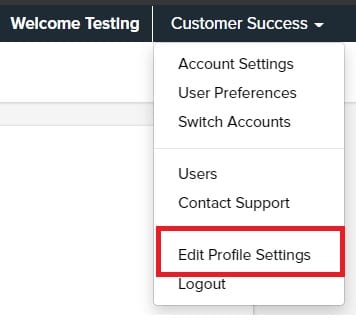
- Click the trash can icon to delete the current mobile number
- At this point, if you have been logged in for more than 30 minutes, you will be logged out and need to log back in, prior to deleting your 2-factor authentication mobile number
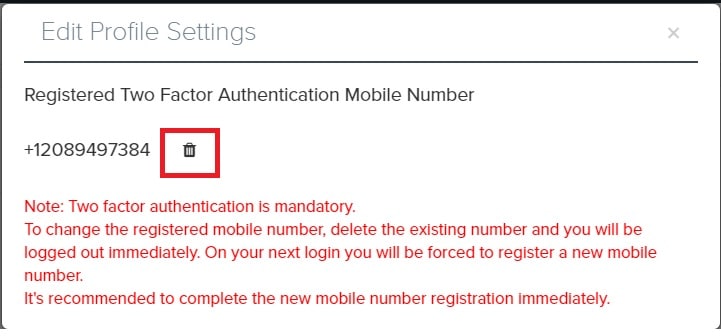
- At this point, if you have been logged in for more than 30 minutes, you will be logged out and need to log back in, prior to deleting your 2-factor authentication mobile number
- After the mobile number has been deleted, you will be immediately logged out. On your next login attempt, you will be required to add a mobile number.