In order to continue deploying apps in bulk, you need to link and communicate Moki with Apple through what is known as the Content token (VPP token).
Content tokens expire annually, so we recommend you to make note of your token’s renewal date upon linking. If you do not renew the content Token, apps associated with it cannot be distributed to your devices, however the apps already distributed to your devices will not be affected.
Follow these steps to renew your Content token:
Step 1: Download the Content token from Apple
- Log into your Apple Business Manager(ABM) account using the Apple ID that was used to setup the VPP configuration the first time.
- Go and navigate to the account name at the lower left side, select “Preferences“, ” then “Payments and Billing” (apps and books is usually the default tab), Then scroll down to “Content Tokens“. This is where you generate the VPP token which is eventually to be uploaded at Moki portal.
- Go ahead and select Download next to your Content token name. A file name with .vpptoken extension will be saved locally on your computer.
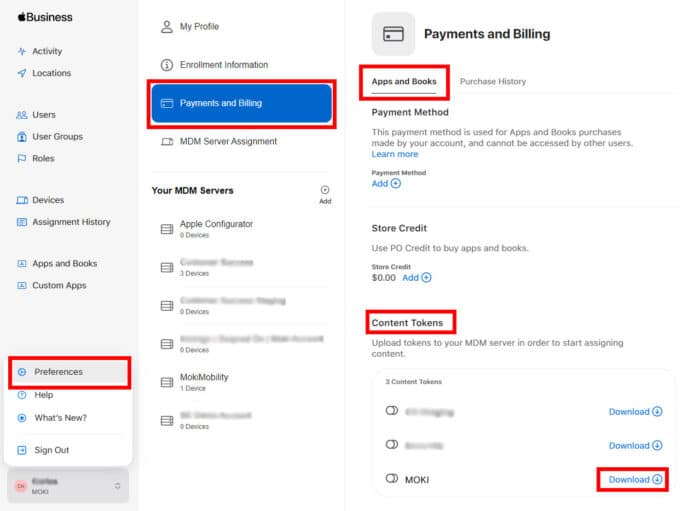
Step 2: Upload the Content token in your Moki account
- Log into your Moki dashboard.
- Navigate to to the account name at the upper right side, select “Account Settings“, then select “Security Settings” that usually is the default section. Then scroll down to VPP Setup and click on Upload.
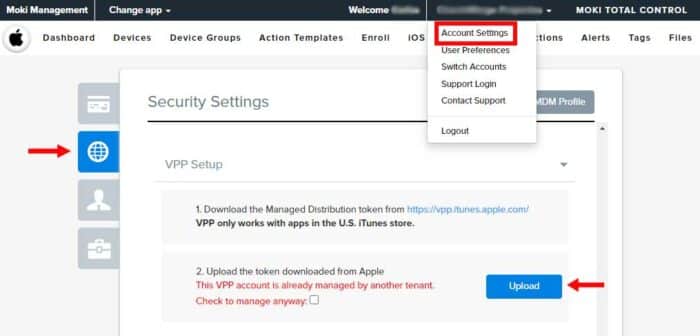
3. Locate and select the previously saved .vpptoken file and click Open to finalize the renewal.
